前言
众所周知的原因,咱们国家的前主席因病已去世,国内很多大互联网公司,都已经把网站,平台,都变成了灰色,以表示哀悼,咱们这种小博客,也跟风哀悼一下,用最简单的方法把整站与调为灰色,以表示对尊敬的前主席怀念。。。。
代码
<style type="text/css">
html, body {
filter:
progid:DXImageTransform.Microsoft.BasicImage(grayscale=1);
-webkit-filter: grayscale(100%);
-moz-filter: grayscale(100%);
-ms-filter: grayscale(100%);
-o-filter: grayscale(100%);
filter: grayscale(100%);
filter: gray;
}
</style>效果

实现
- 方法一
后台菜单——外观——自定义——额外CSS
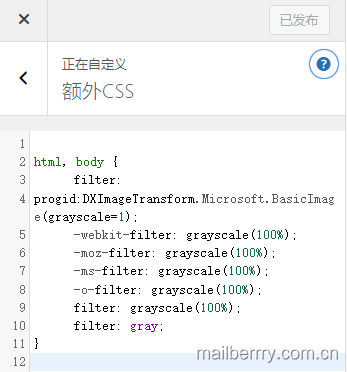
方法一不需要<style type="text/css">和</style>标签块
- 方法二
如果有使用wpjam basic插件,或者你自己的主题支持“样式定制”增加head前端代码的,可以后台设置增加上面的代码
比如我的wpjam——样式定制——前台定制

这个需要style标签对
- 方法三
改CSS代码,不推荐,不介绍
总结
最简单的就是使用方法一,添加额外的CSS,所有主题都支持,也是最简单的
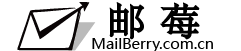
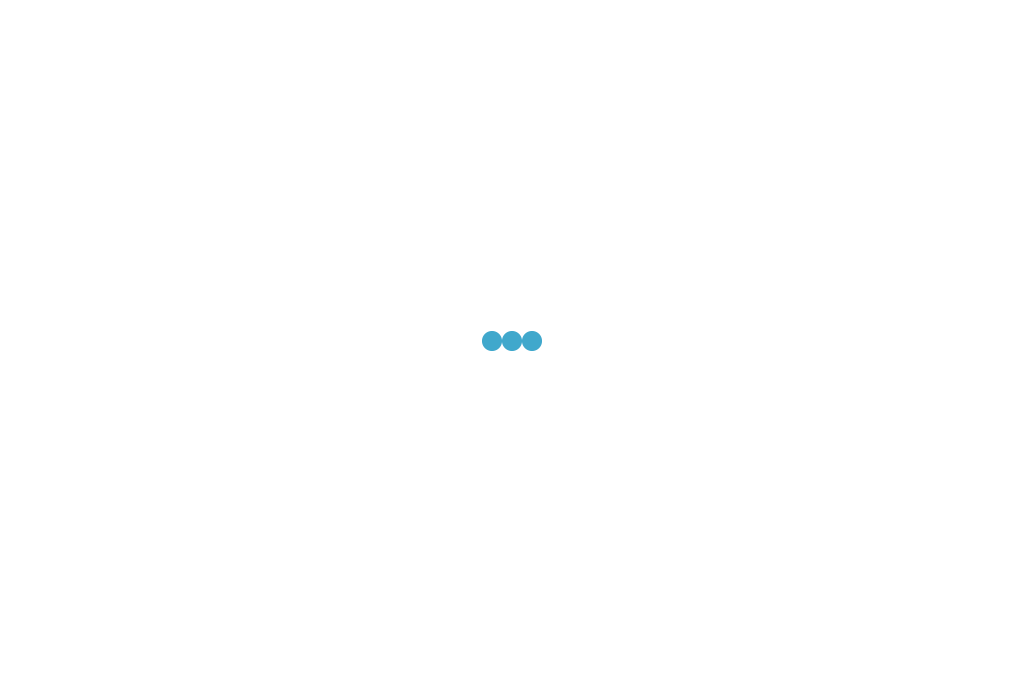




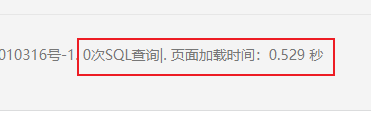



When I initjally commented I clicked the "Notify me when new comments are added" checkbo and now
eachh time a comment is added I get ffour emails with tthe samme
comment. Is there any wway youu cann remove me from that service?
Thanls a lot!