前言
发现一个可以号称永久免费续期的超短域名(us.kg),完全可以看作是eu.org的替代品,政策是一个账户可以申请3个域名,域名免费一年,剩下180天的时候,可以申请续期,而且可以自定ns服务商,跟完整顶级域名相等的权限,域名的同学赶紧上车。
注册
官网地址:https://register.us.kg/auth/register
第一步,Sign up

也可以直接Sign in with Google直接使用谷歌账号注册
第二步,填写个人注册信息
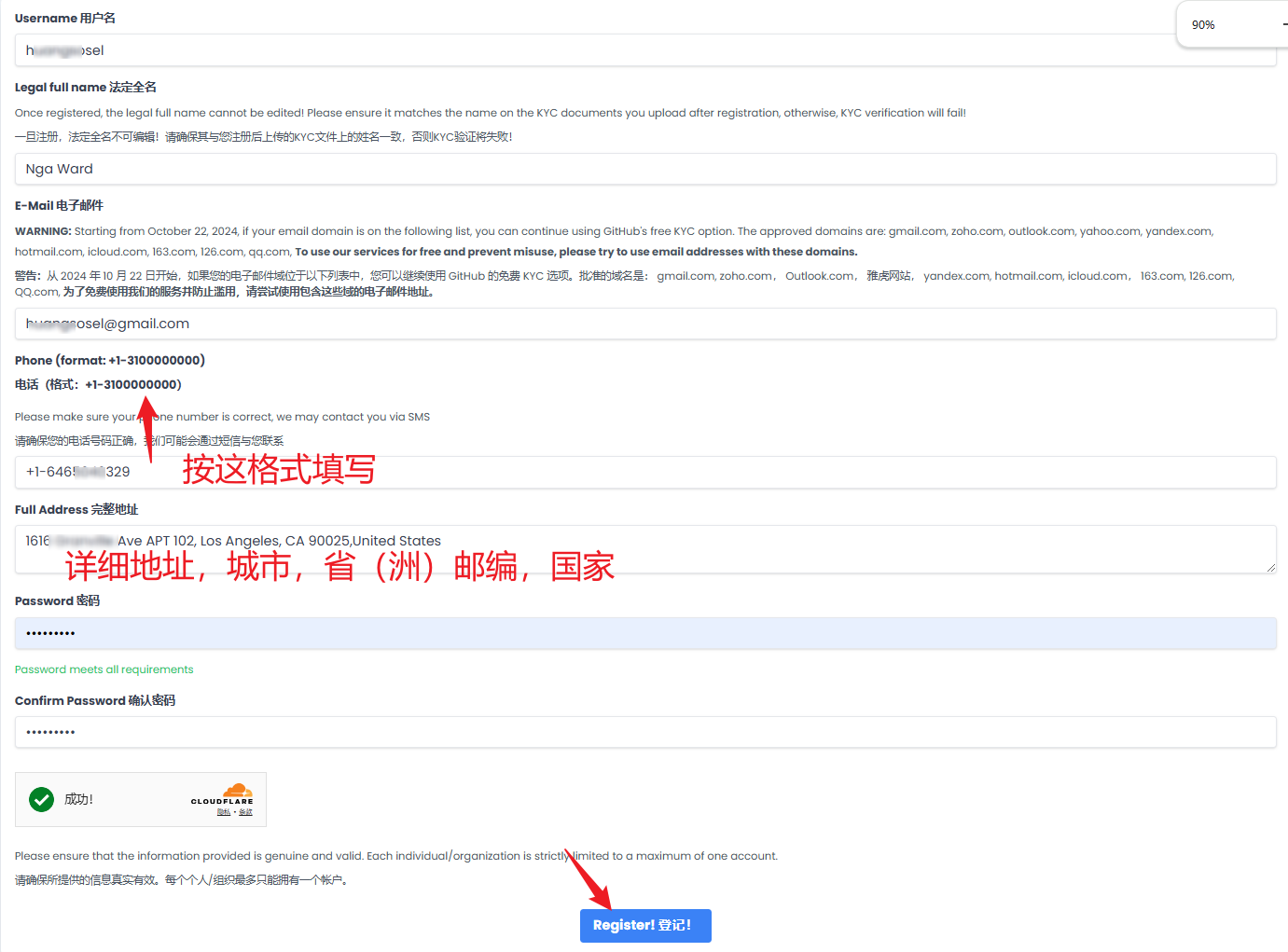
参考我的,注意电话和地址要按格式要求填写,不然收不到邮件
可以从这里生成美国地址:https://www.meiguodizhi.com/
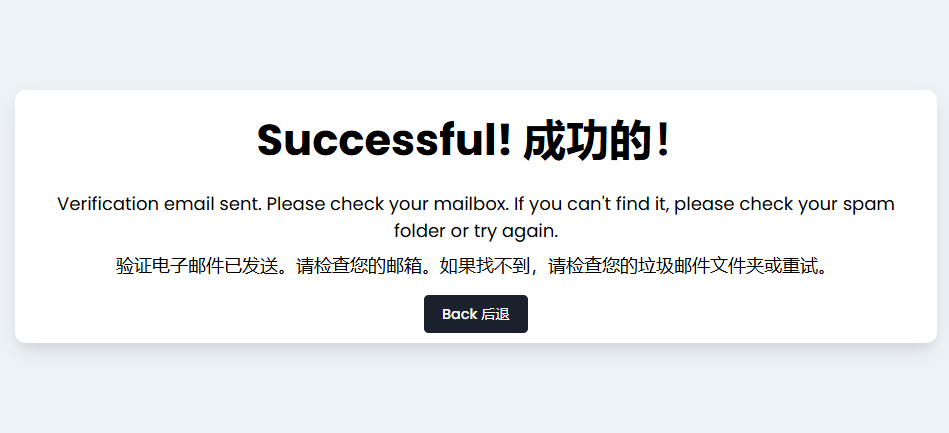
第三步,验证邮箱
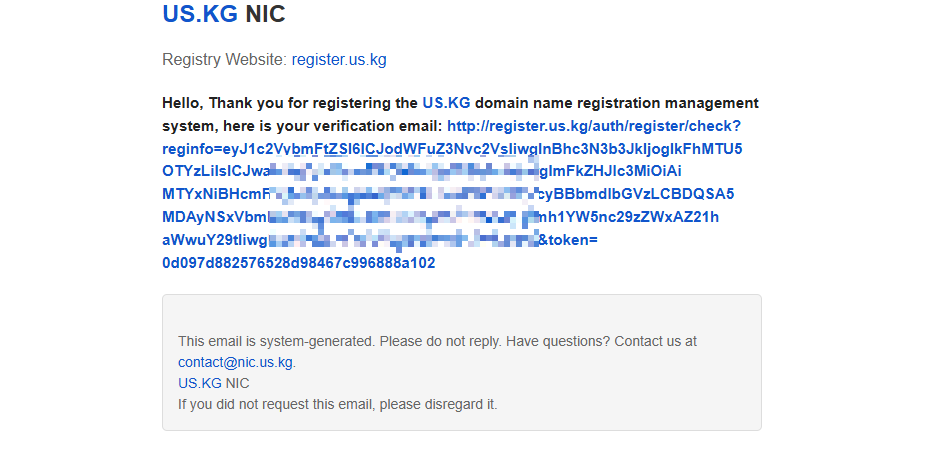
登录邮箱找到邮件
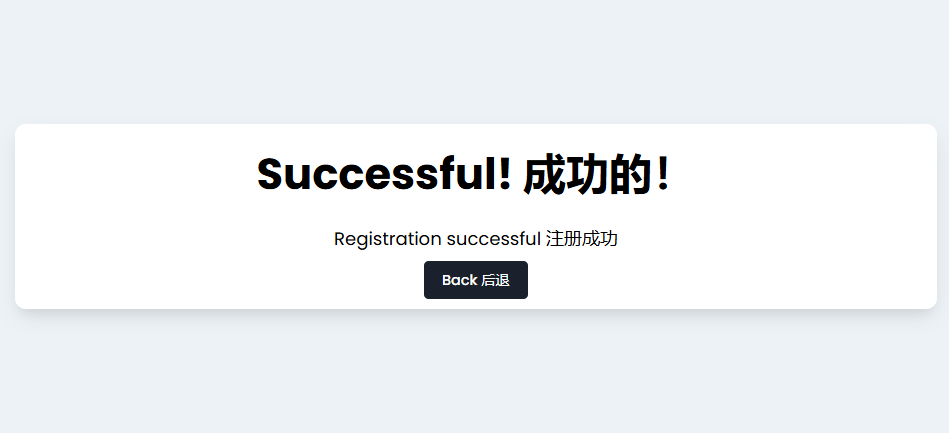
至此,正式注册成功
KYC
首次登录需要完成KYC验证
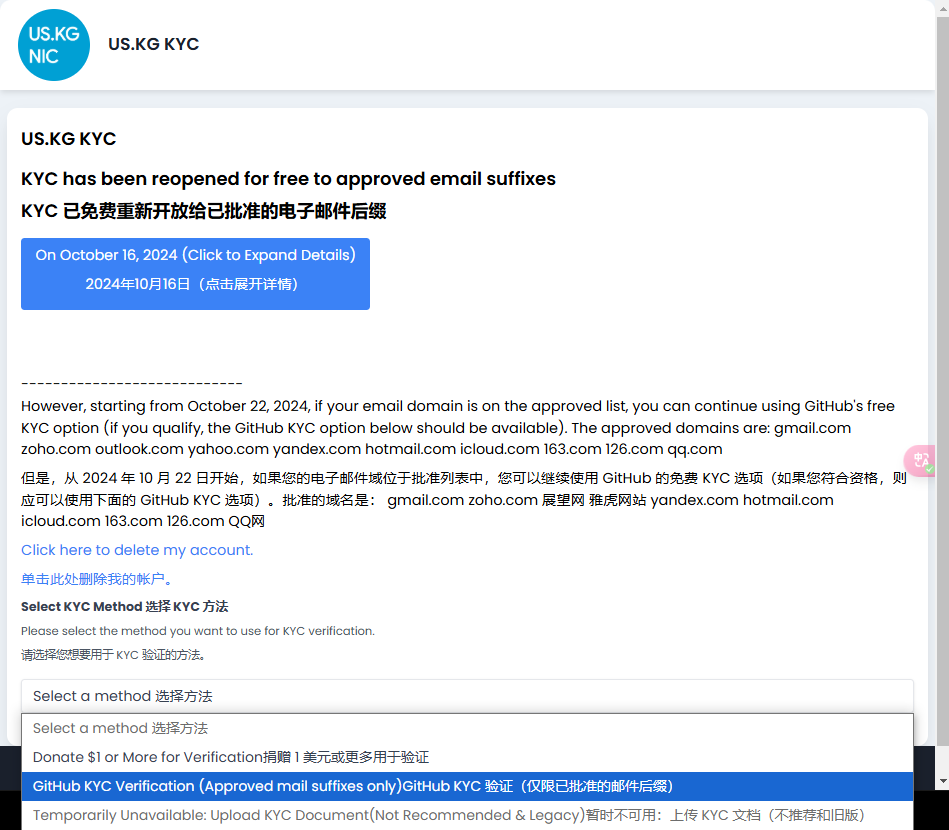
选择GitHub KYC Verification
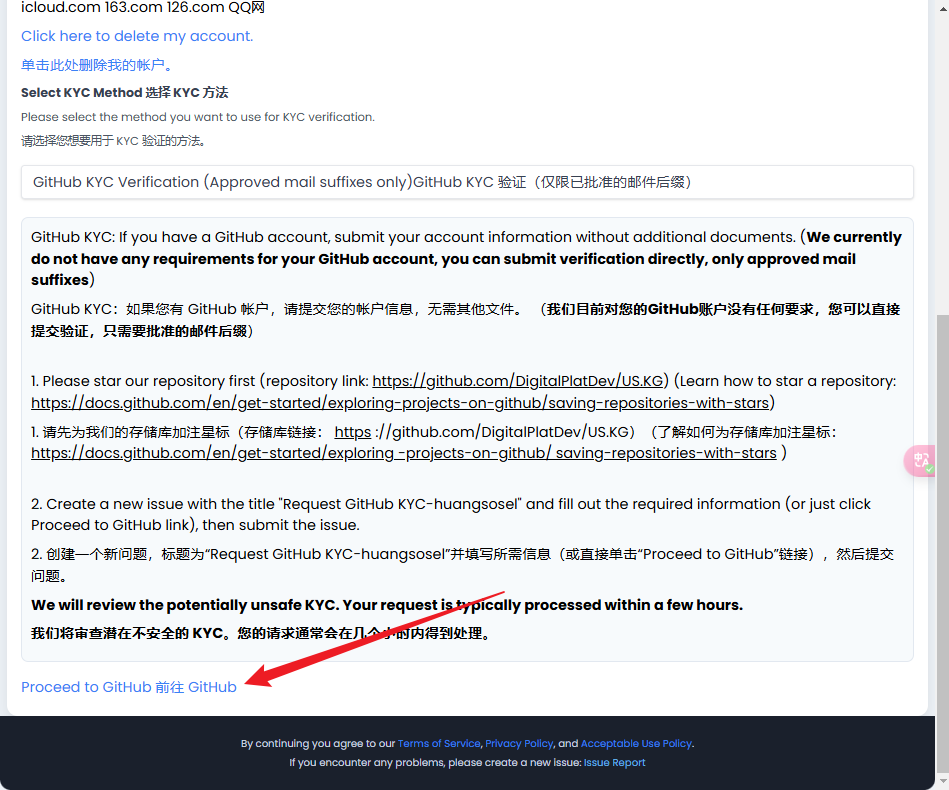
点这里跳转到GitHub
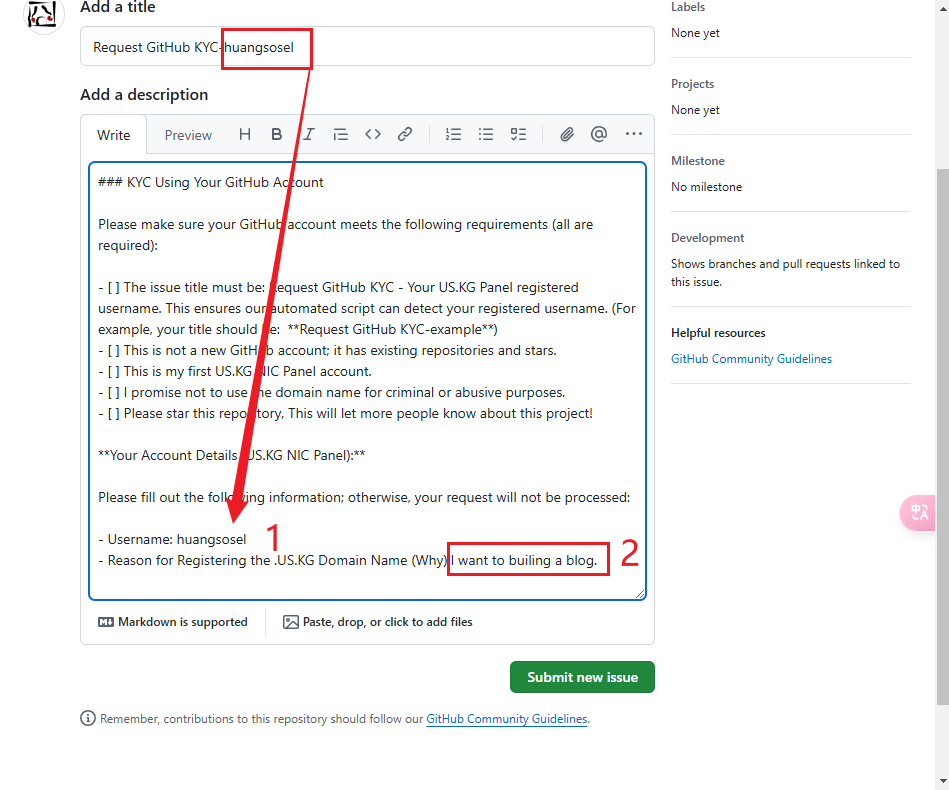
默认标题会带上你注册us.kg里面的用户名了的,我们只再完善一下Issue
- 填写用户名,与标题一至
- 简单说明一下用途
然后Submit new issue提交问题。
接着
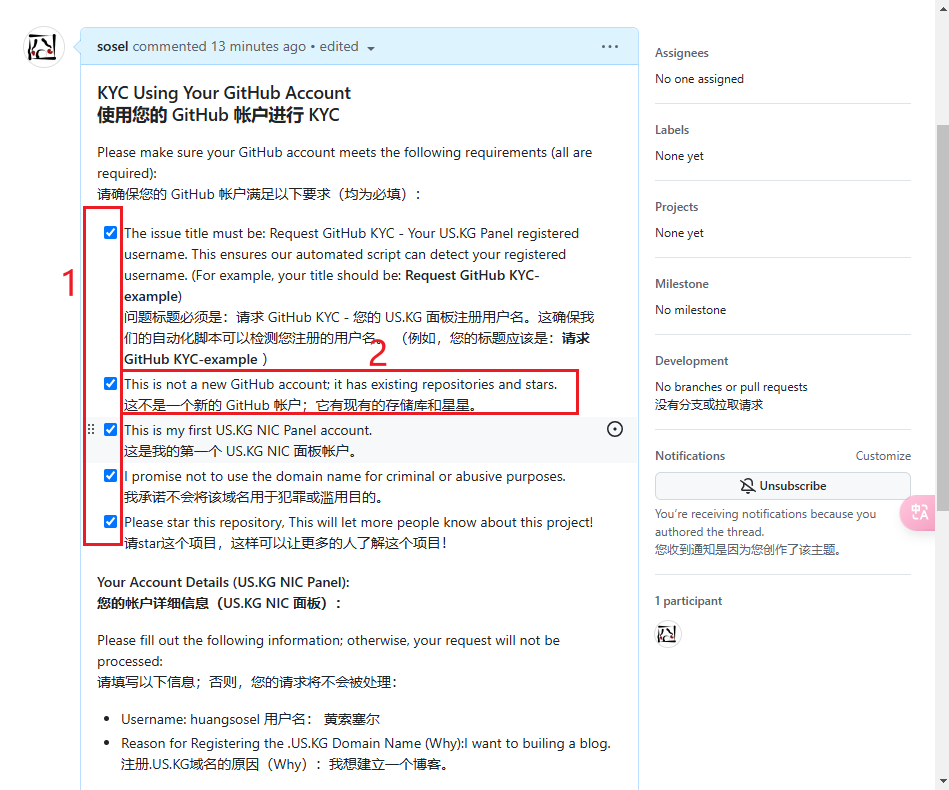
- 勾这几个选项
- 给他们项目点个star
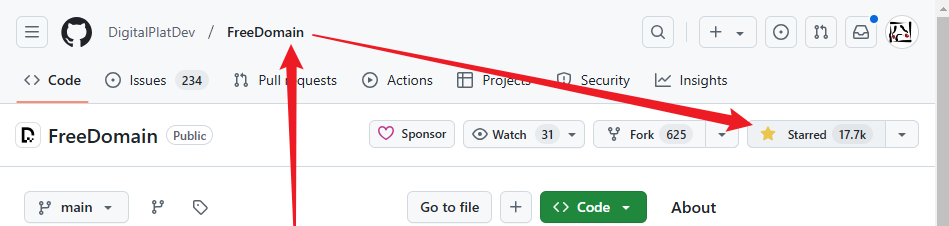
回到项目前面——点star,接下来就是等待

经过几分钟后,收到回复,已批准
申请域名
登录到后台:https://register.us.kg/panel/main
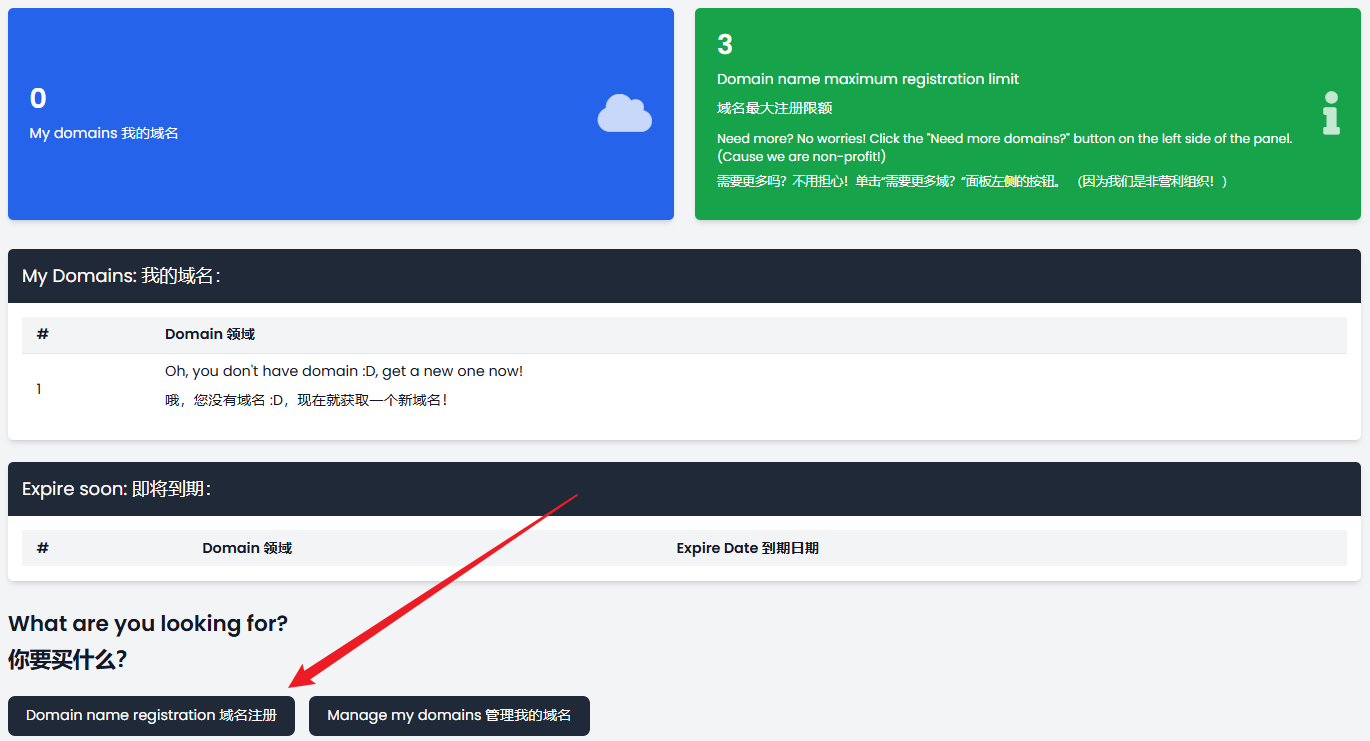
点这里
输入想要的域名,比如我输入sosel
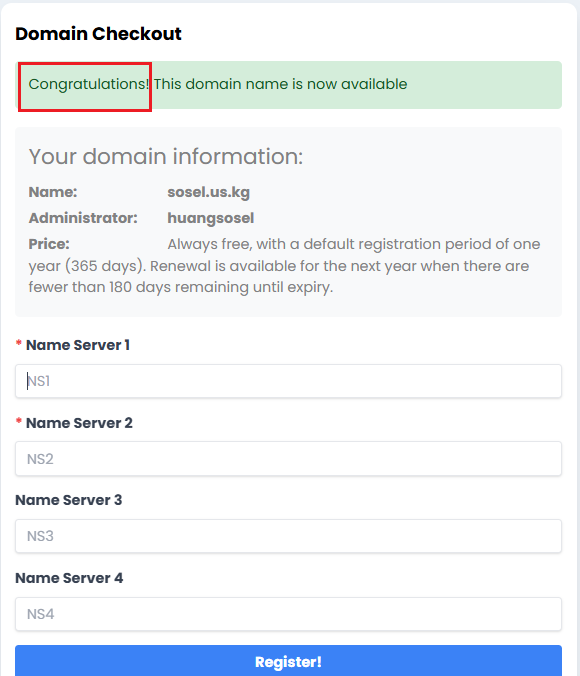
提示congratulations,说明这个域名可用。先去CF托管域名拿到NS服务器地址
托管到Cloudflare
这一步应该玩过cloudflare的应该都知道了,也可以托管到你喜欢的NS提供商
添加域名

得到服务器地址,分别填写到上一步的Name server1的2,然后提交注册就可以了

至此:域名就可以完整的在CF里使用了。
总结
目前这个域名提供商是非营利组织的,这个应该主要是想GitHub项目,其它能长久生存下去吧,条件允许的同学,可以到给他们捐赠
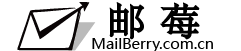
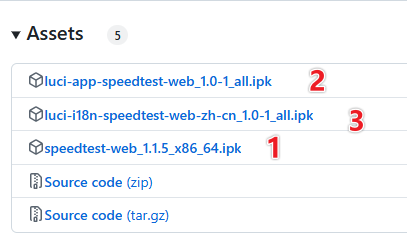

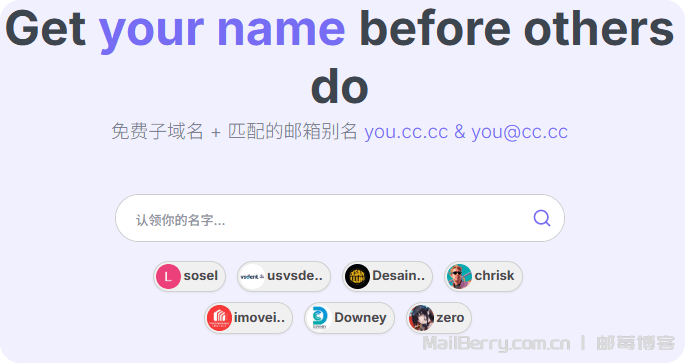


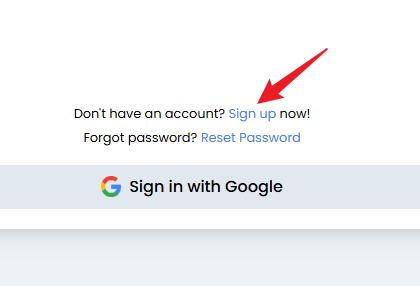

最近KG顶级域名暂停了US的解析,打不开了