前言
今天准备安装一个类似搞定设计或者创客贴的那种在线编辑功能,使用fabric.js 快速开发一个图片编辑器,这个插件同样是来自Utools的一个插件图片编辑。但是好像功能还不是最新的,就顺着感谢人,来到了原项目https://github.com/nihaojob/vue-fabric-editor
启动项目
项目是依赖Node.js和Yarn管理器,当两个都安装好后,准备运行项目,发现提示错误,如下
yarn install v1.22.19 info No lockfile found. [1/4] Resolving packages... warning color-gradient-picker-vue3 > vue > @vue/compiler-sfc > magic-string > sourcemap-codec@1.4.8: Please use @jridgewell/sourcemap-codec instead warning fabric > jsdom > w3c-hr-time@1.0.2: Use your platform's native performance.now() and performance.timeOrigin. warning view-ui-plus > popper.js@1.16.1: You can find the new Popper v2 at @popperjs/core, this package is dedicated to the legacy v1 [2/4] Fetching packages... error fabric@5.3.0: The engine "node" is incompatible with this module. Expected version ">=14.0.0". Got "12.22.9" error Found incompatible module. info Visit https://yarnpkg.com/en/docs/cli/install for documentation about this command.
也就Node是版本太低了,就升级一下,记录一下升级过程
wget https://nodejs.org/dist/v18.15.0/node-v18.15.0-linux-arm64.tar.xz
1,需要下载 Node.js v18.15.0 适用于 ARM 架构的安装包,可以使用以下命令:
wget https://nodejs.org/dist/v18.15.0/node-v18.15.0-linux-arm64.tar.xz
2,注意:此处下载的是 .tar.xz 压缩包,而不是 .tar.gz 压缩包。因此,您需要使用 -J 选项来解压缩:
tar -xvf node-v18.15.0-linux-arm64.tar.xz -J
3,进入解压后的目录:
cd node-v18.15.0-linux-arm64/
4,将 Node.js 安装到系统中:
sudo cp -R * /usr/local/
5,将解压缩后得到的 node-v18.15.0-linux-arm64 目录添加到系统环境变量中。您可以在终端窗口中输入以下命令,打开 .bashrc 文件并编辑:
nano ~/.bashrc
6,在文尾加入变量
export PATH=/path/to/node-v18.15.0-linux-arm64/bin:$PATH
7,保存并关闭 .bashrc 文件,然后重新加载文件以使更改生效:
source ~/.bashrc
8,在终端窗口中输入以下命令,确认 Node.js 是否已成功升级到指定版本:
node -v
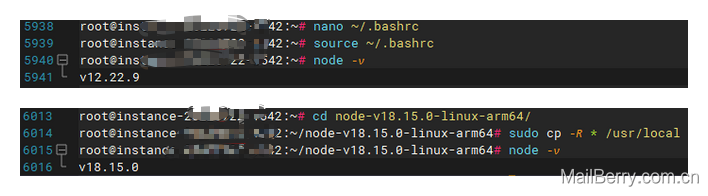
如果您已成功升级 Node.js,则会显示 Node.js 的版本号。如果未显示版本号,则表示 Node.js 可能未被正确升级或者未被添加到系统环境变量中。
这是一个基本的 Node.js 升级教程,具体细节可能因操作系统、系统配置等因素有所不同。如需更详细的说明,请参考 Node.js 官方文档中的相关指南。
总结
最好还是看官方的文件吧,我是找ChatGPT一步一步学习使用的,基础太差了,ChatGPT却省掉了最重要的第4步,也就是没安装进系统里,要我问它为什么只有解压,还没安装,它才告诉我正确的安装方法。
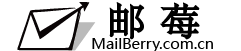


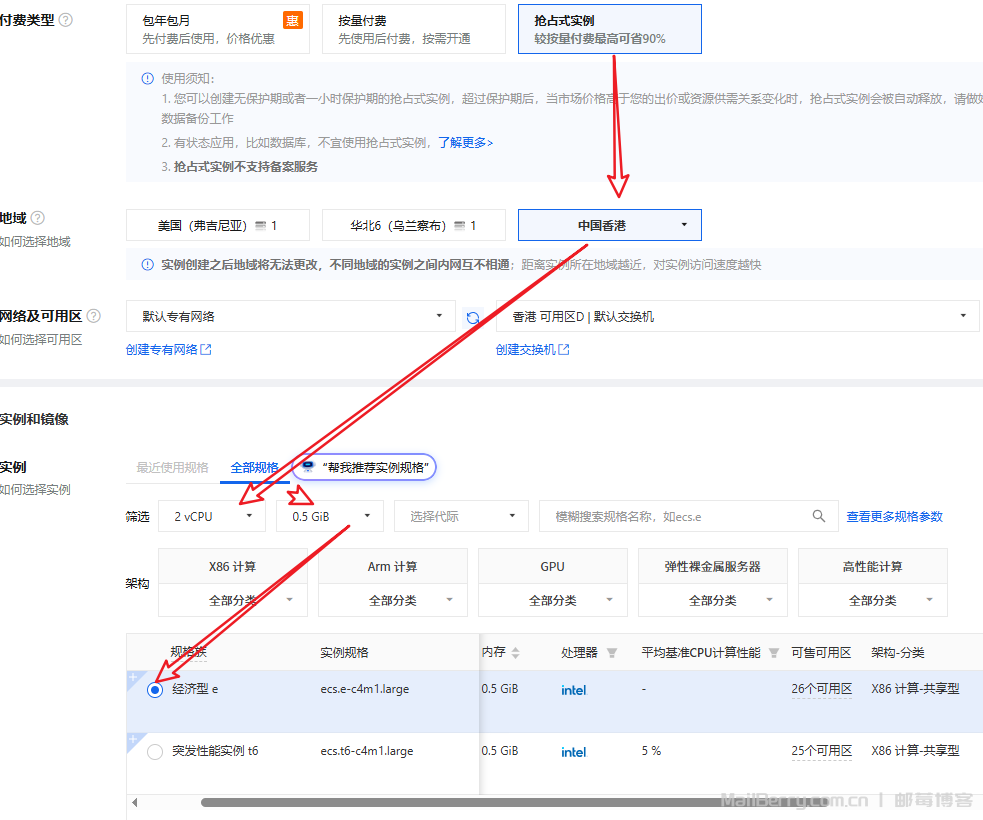
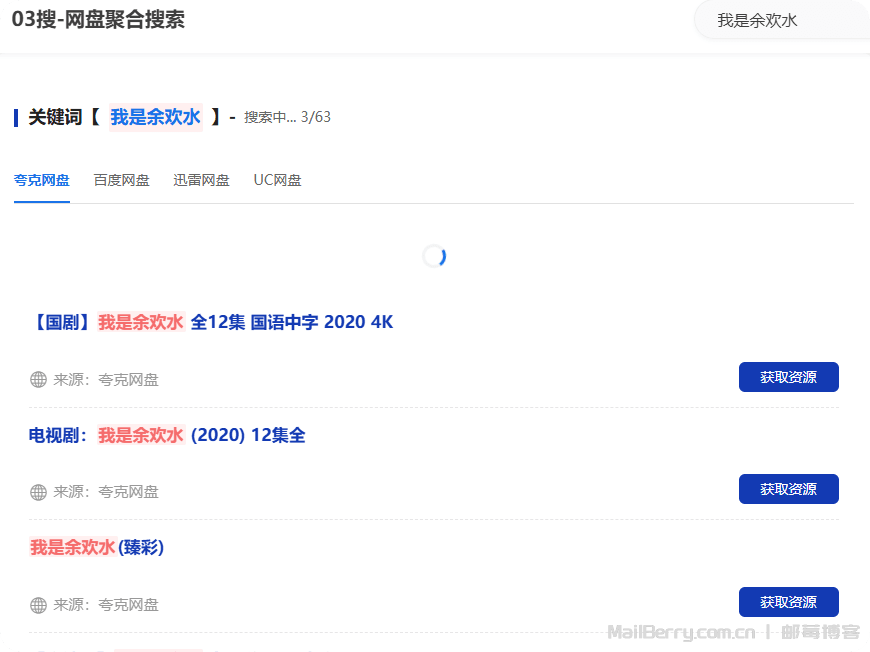

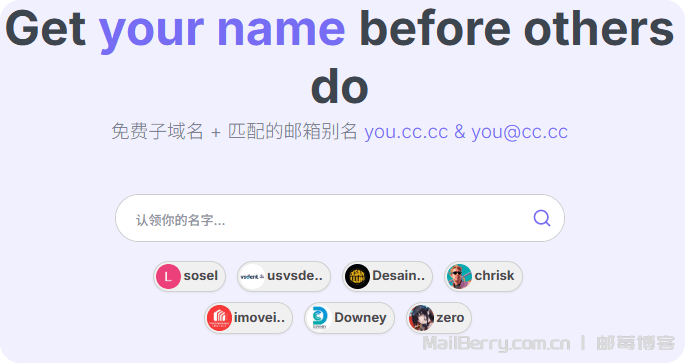


暂无评论